Document Versions
MODV supports document versioning. This means that every edited version of the document, once replaced, is preserved and stored on the MODV document control system's network. This will allow you to download previous versions as necessary.
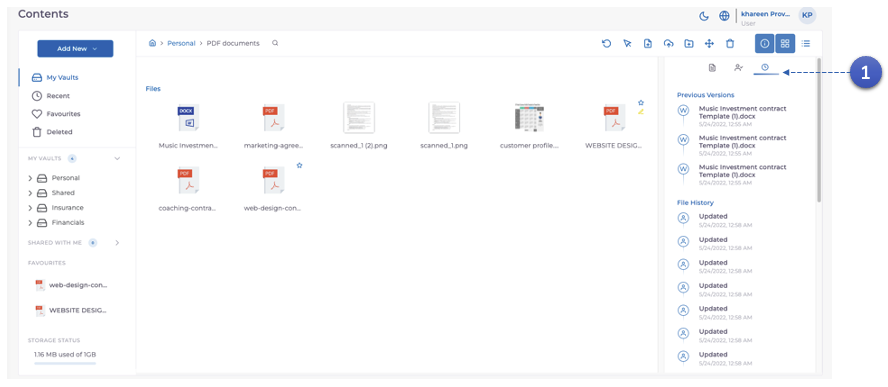
- select the document, then click the ** Clock** icon.
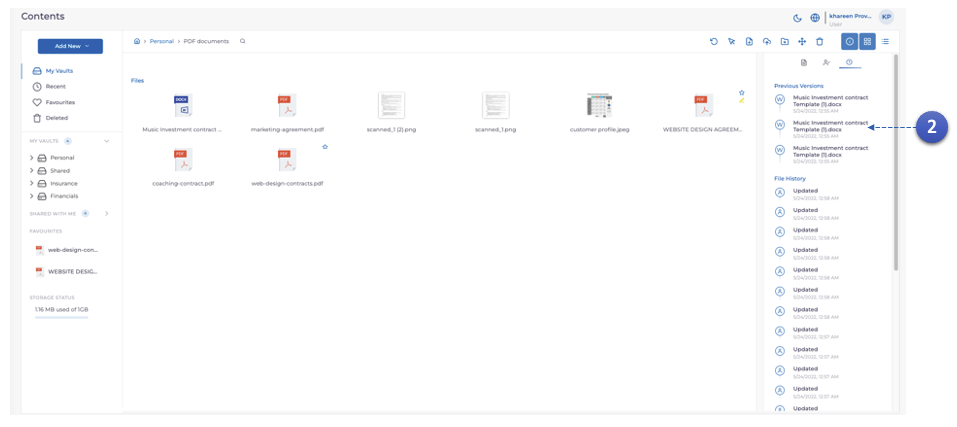
- You will see all versions of the document once it has been replaced. Click any version to begin immediate download.